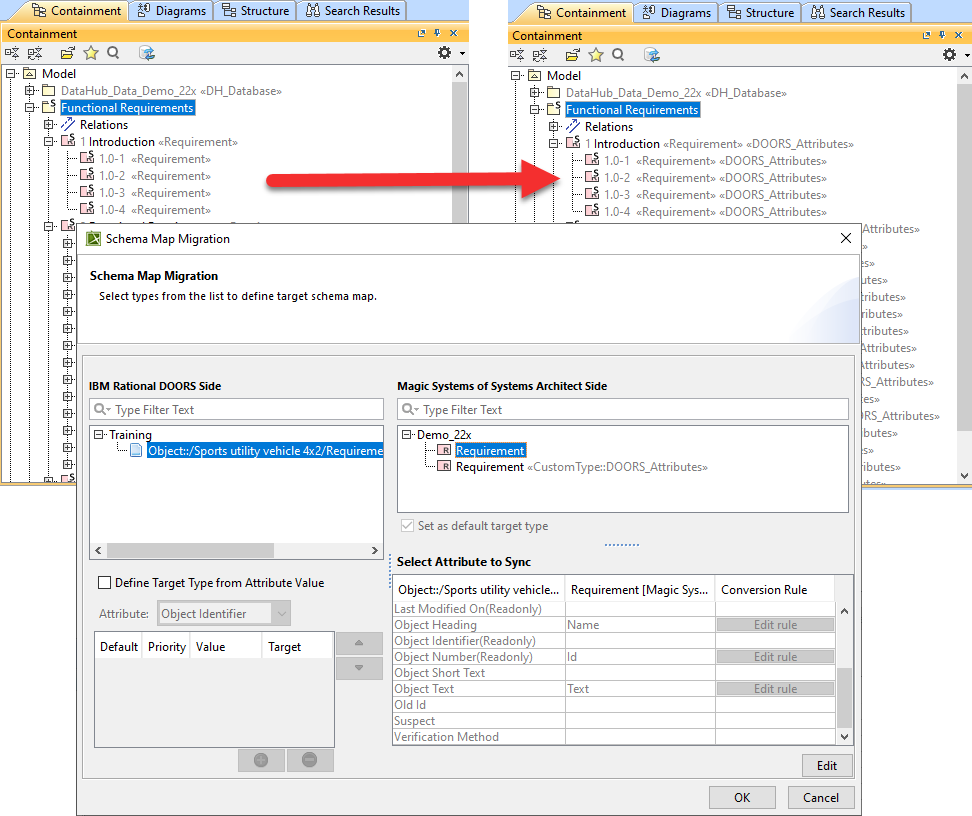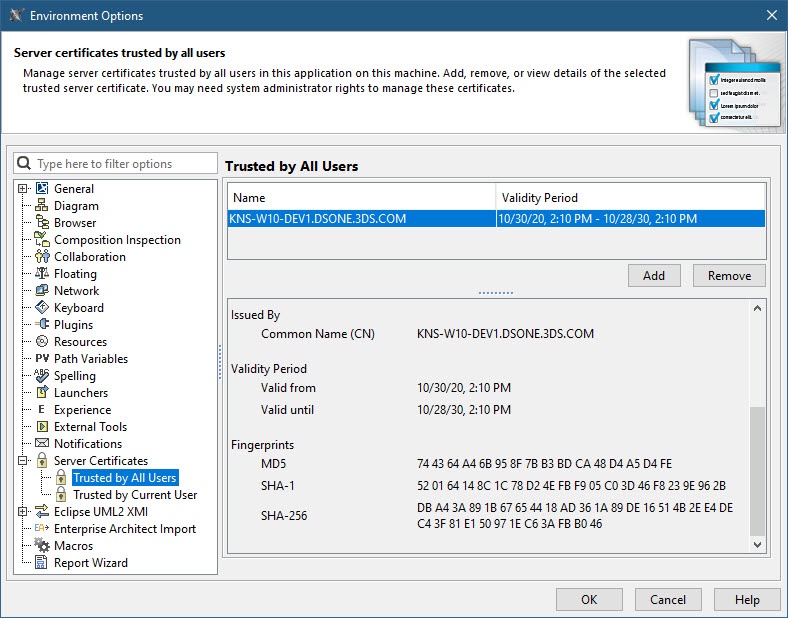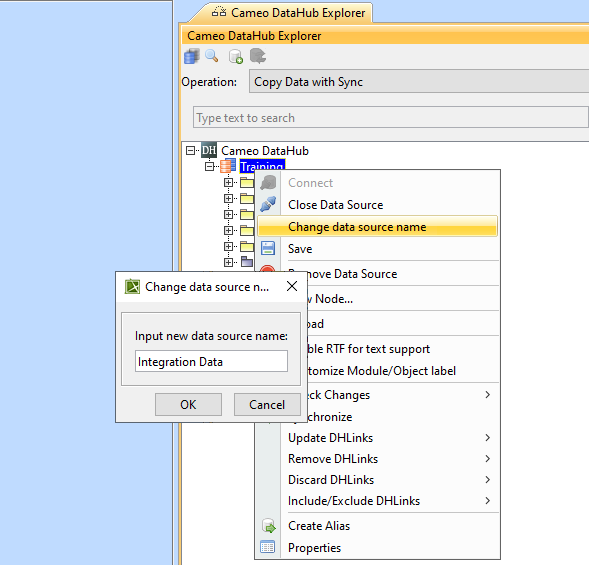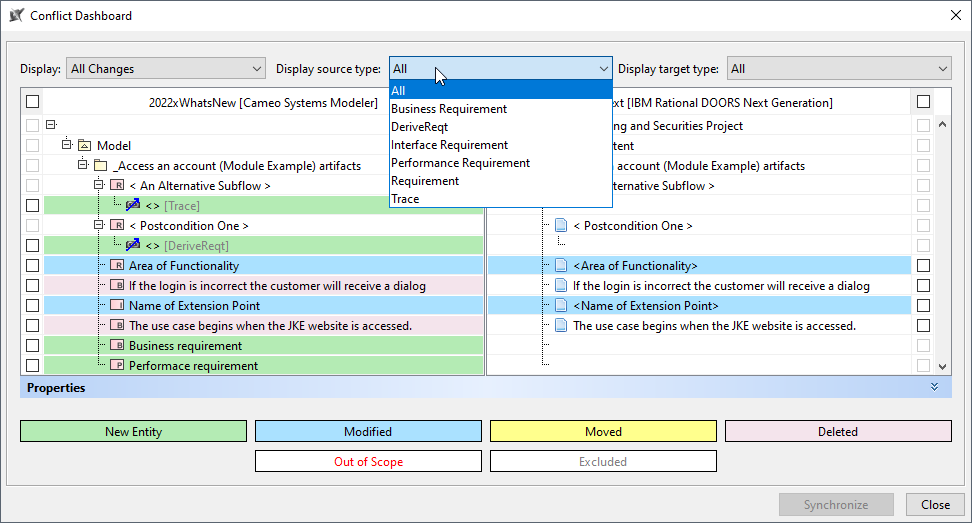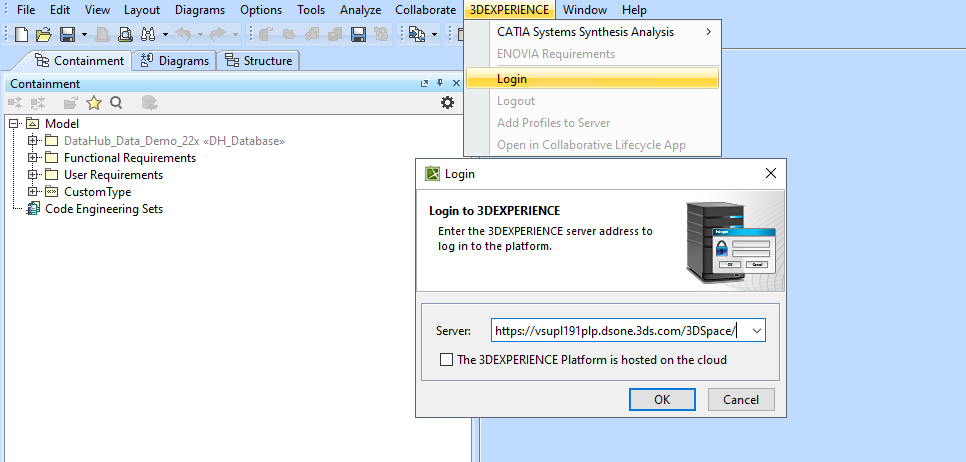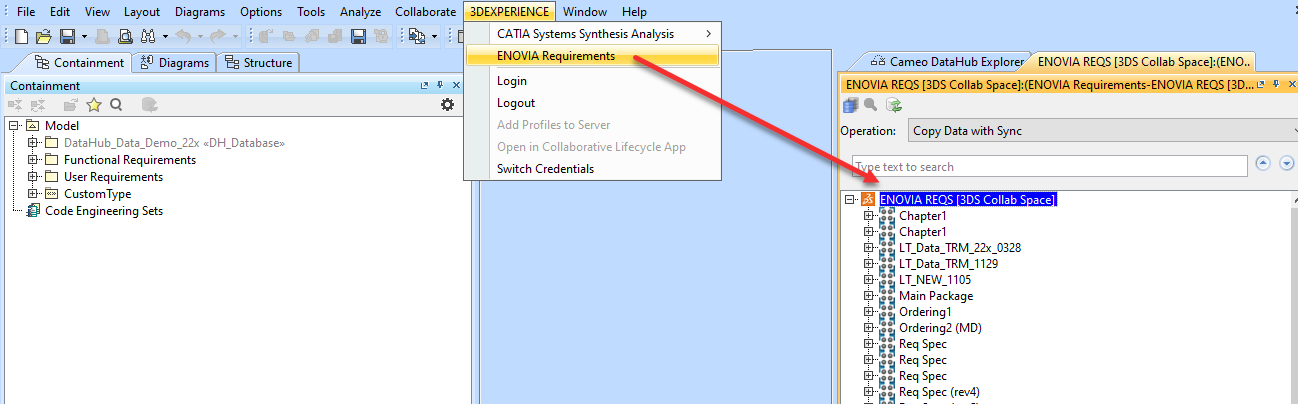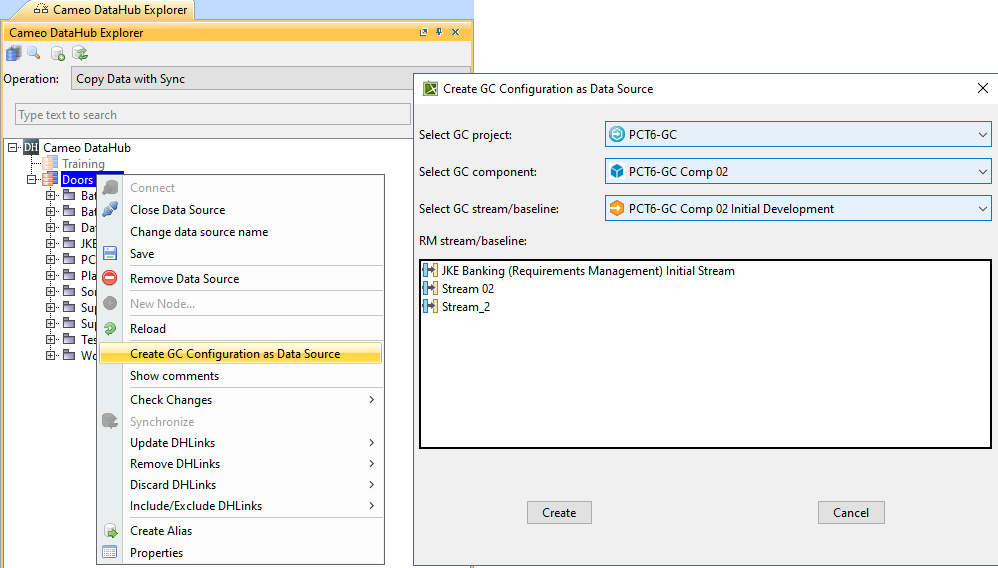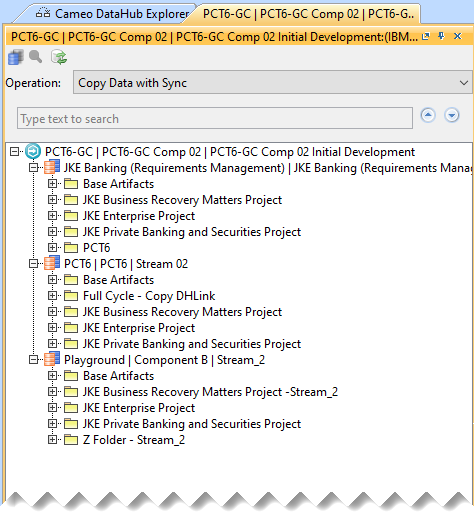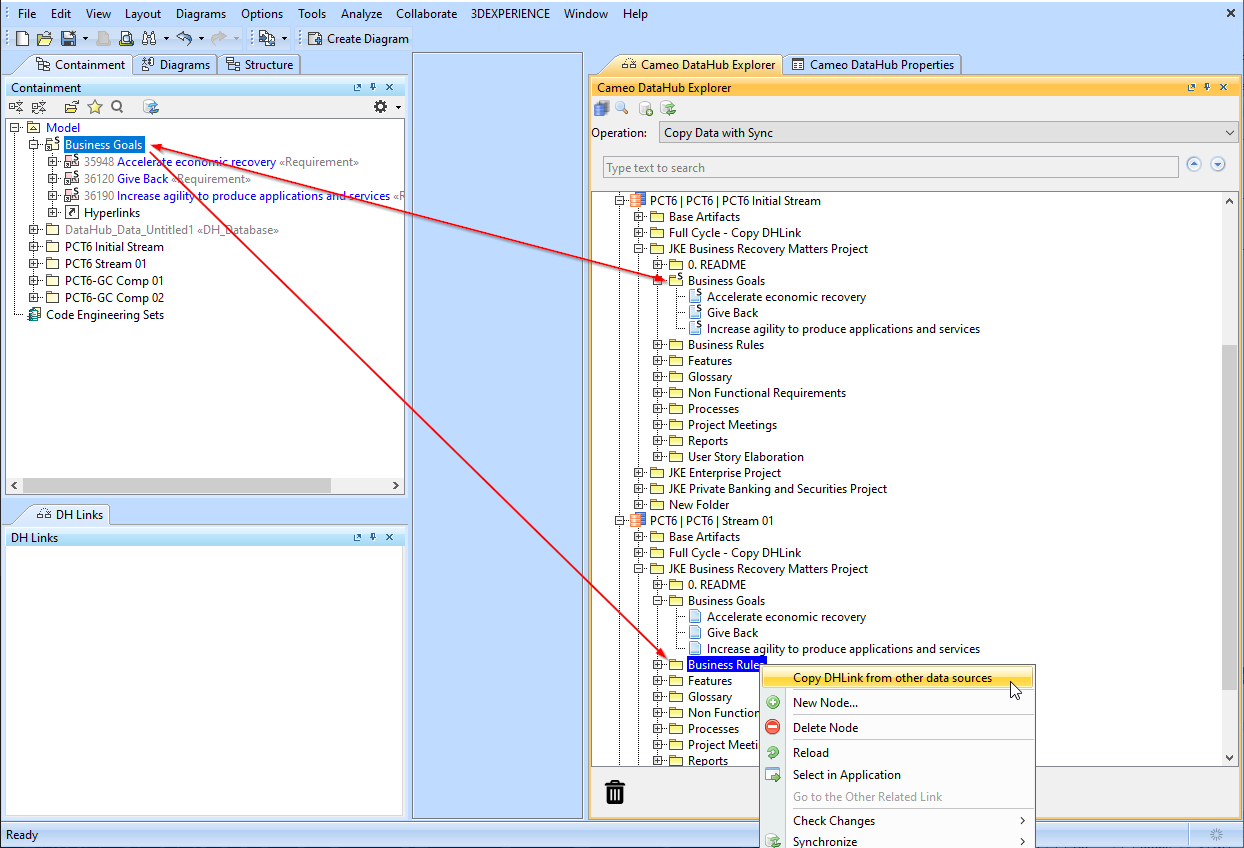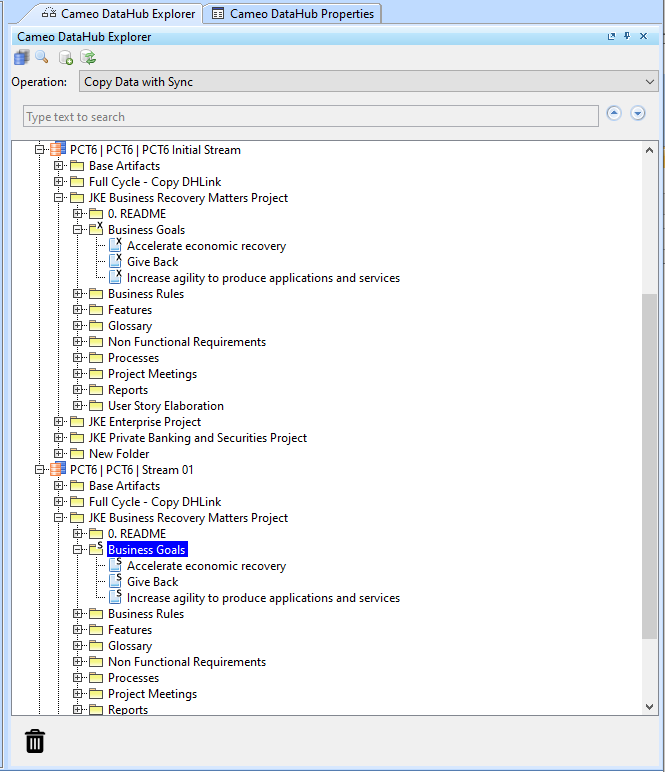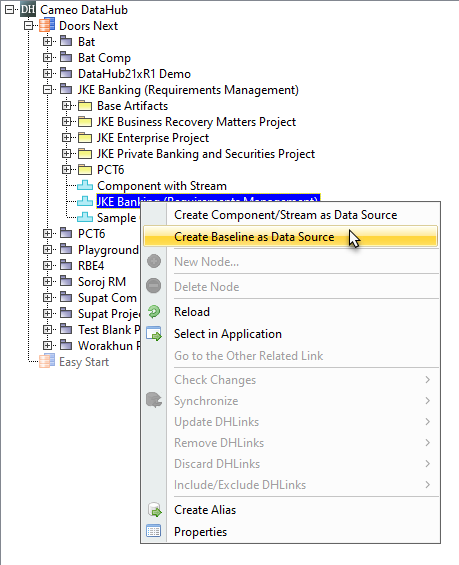Released on: July 1, 2022
Cameo DataHub release brings a number of improvements both to general functionalities, and various integrations. In version 2022x, you will be able to change node types for existing maps, edit data source names, benefit from a new Server Certificates Management tool, and more.
The ENOVIA Requirements integration introduces a unified authentication approach and the support for custom requirements and attributes.
The DOORS Next Generation integration now supports global configuration, allows reusing DHLinks in multiple data sources, and enables you to create data sources for the selected baselines.
General Cameo DataHub Improvements
Changing Node Types for Existing Maps
This new capability allows you to refactor the selected element’s type in the Scheme Map manager. Now, when a data mapping scheme is defined and used in the synchronization process, it is possible to update the mapped element’s type to a new type defined on the model or data source side. Once a new element type is selected, the mapping can be migrated to include updated element types.
Schema Map Migration.
Certificate Management System
With the release of version 2022x, we have consolidated self-signed certificate management for all secure network connections made by a modeling tool. Now a new Server Certificates Management tool handles all secure connections supported by the client. The tool allows users to add or remove self-signed certificates without running complex commands via the command-line interface. You can simply use the Environment Options dialog in your modeling tool to:
- See the list of all currently added self-signed certificates and their details.
- Add new certificates or certificate storage trusted by the current user or by all users.
- Manage all added certificates.
Managing secure connections.
Editable Data Source Names
The Cameo DataHub Explorer panel has been enhanced with a new capability that enables editing the Data Source name in the Cameo DataHub explorer panel. Now, you can rename the connected Data Source for better identification. The edited name is used in place of a regular name across all Cameo DataHub user interface.
Editable data source name.
Filtering Conflict Dashboard
The Conflict Dashboard has been improved to display the change-related data in a more informative manner. When the Check for DHLink Change operation is initiated, the Conflict Dashboard displays the exact stereotype names for links. Additionally, you can filter out changes by the source and target data types.
Conflict Dashboard.
Unified Authentication Approach for Platform-related Applications
Now, all platform-related applications can benefit from the unified and standardized authentication process introduced in version 2022x. This means that the applications listed under the 3DEXPERIENCE menu reuse the same authentication session once logged in.
Logging in to the 3DEXPERIENCE platform.
Improvements to ENOVIA Requirements Integration (TRM)
Traceability Management Application (TRM) Has Been Renamed
The name of the data source for the requirement management application (TRM) on the 3DEXPERIENCE platform has been renamed to “ENOVIA Requirements" (ENOVIA REQS). This way the name of the data source in the Cameo DataHub user interface is the same as the name of the related application on the platform side. In addition, the ENOVIA Requirements data source can now be found in the 3DEXPERIENCE menu of your modeling tool.
TRM name changed to ENOVIA Requirements
Support of Customized Requirements and Attributes
ENOVIA Requirements connector enables you to retrieve requirements and attributes customized by the IP Classification application. Now, custom requirements and attributes are available for mapping and synchronization in Datahub. Requirement Attribute in TRM may be customized to contain multiple values. DataHub can now synchronize them to the model.
Improvements to DOORS Next Generation Integration
Global Configuration Support
DOORS Next Generation connector now supports global configuration. When the global configuration management is enabled in DOORS Next Generation, you can add all RM domain-related objects identified on the selected global configuration to the Cameo DataHub Explorer panel as separate data sources.
Creating a global configuration data source.
Global configuration data Source.
Reusing DHLink Synchronization Links Across Data Sources
DataHub 2022x brings a new capability that enables you to reuse DHTrace synchronization links across streams and baselines of the same DOORS Next Generation component. The Copy DHTrace from other data source command allows you to copy links from one baseline or stream to another baseline or stream. The DHTrace links on the original baseline or stream are marked as Excluded. In addition, you can include links back into the synchronization process.
Copying DHLink from one data source to another.
DHLink copied from another data source.
DOORS Next Generation Baseline Support
DOORS Next Generation connector now supports DOORS Next Generation baselines. You can use the Create Baseline as Data Source command to display the list of baselines available in DOORS Next Generation for the selected component. Once you select a baseline, the data source for the selected baseline is added to the Cameo DataHub panel, provided that the DOORS Next Generation data source is connected.
Creating a data source for the selected baseline.
Discontinued Integrations
As of version 2022x, Cameo DataHub no longer supports HP Application Lifecycle Management (ALM).