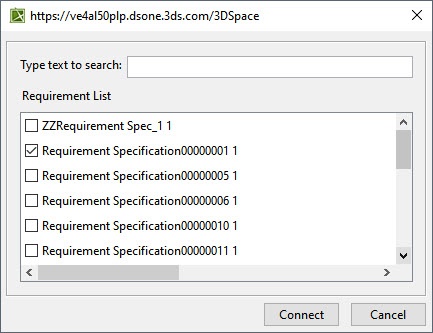Released on: July 7, 2023
In version 2022x Refresh2, Cameo DataHub introduces many new features and improvements. You can now add a single requirement specification in the ENOVIA Requirements on the 3DEXPERIENCE platform. Also, you can open the module view without opening the module in IBM Doors.
ENOVIA Requirements
Single specification selection
A new feature to select a single specification is introduced to improve the connection to the ENOVIA Requirement application. In earlier versions, when you connected to the ENOVIA Requirements application, all available specifications were displayed in the Cameo DataHub Explorer panel. Now, when you connect to the ENOVIA Requirements application, a new dialog appears, listing all the specifications available to you. Then you select one specification at a time and connect to it. The specification added is available when you reconnect to the same data source from the same project.
Specification selection dialog.
You can also add other specifications one at a time by selecting the Add single requirement specification option from the ENOVIA data source shortcut menu.
Add single requirement specification command in the shortcut menu.
Other Improvements
- ENOVIA Requirements now supports 3DEXPERIENCE platform versions up to 2023x FD03.
- The issue related to the connection to the distributed platform and the platform on the cloud is resolved.
Operations related to copying data, expanding data source nodes, and data synchronization between the platform and the modeling application are improved. The following table shows the comparison between the time taken to perform various activities. The test set contains 1000 requirement specifications with 1000 requirements under each one, and the synchronization direction is from ENOVIA Requirements to the modeling tool.
Sr. No. Action 2022xR2 2022xR1 Improvement 1 Connecting to ENOVIA Requirements data source 01:16 Min 02:15 Min ~45% 2 Adding Requirement Specification from Single Selection UI 03:22 Min NA New feature 3 Expanding ENOVIA DS node 00:01 Min 00:01 Min 0% 4 Expanding added Requirement Specification node /1000 items 00:01 Min 00:49 Min ~100% 5 Using Copy data with sync operation 02:28 Min 44:54 Min ~95%
IBM Doors
Data source creation from view
The new command Create data source from view is added to the IBM DOORS. You can now open the module view without opening the module.