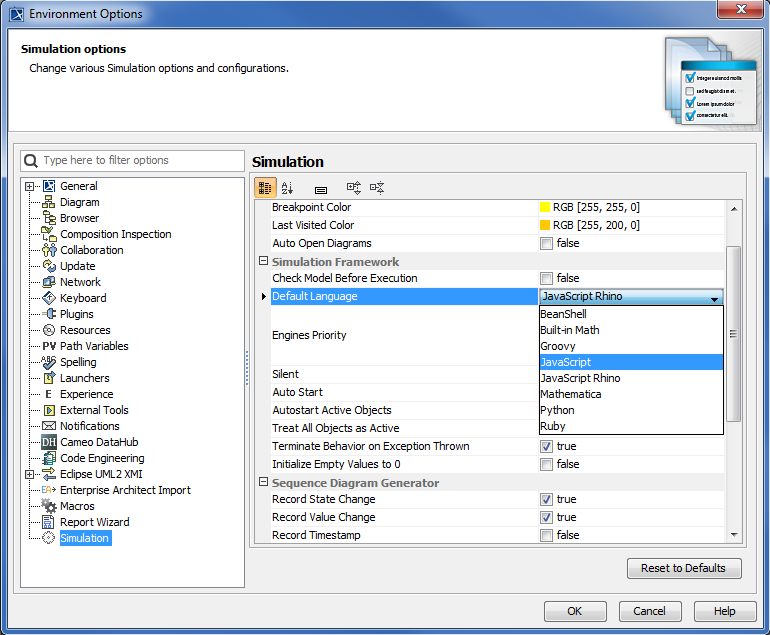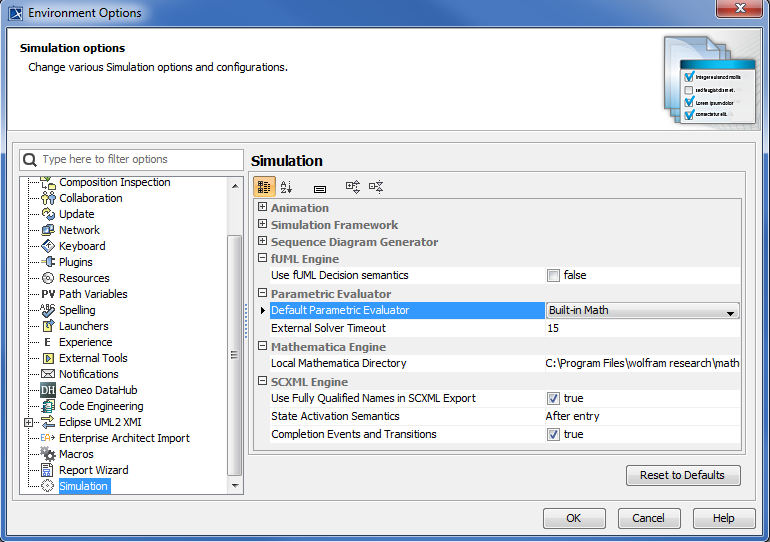Cameo Simulation Toolkit allows you to use an external Evaluator to evaluate an opaque expression in your model. Therefore, you can use any language supported by the external Evaluator in the body of the opaque expression.
- Integration with MATLAB (R2012a or later)
- Integration with MapleTM (17 or later)
- Integration with Mathematica (9 or later)
- Integration with OpenModelica (1.9.6 to 1.12.0)
You must specify the name of the language in the opaque expression. If you do not specify the language of the opaque expression, Cameo Simulation Toolkit will use the Default Language specified in Simulation Framework in the Environment Options dialog as follows.
The Default Language property in the Environment Options dialog.
If the language of expressions of constraints of a SysML Constraint Block is not specified, Cameo Simulation Toolkit will use the Evaluator, specified in Default Parametric Evaluator in the Environment Options dialog, to solve the expressions as follows.
The Default Parametric Evaluator property in the Environment Options dialog.
Related pages
- Specifying the language for the expression
- Value binding
- Evaluating expressions
- Evaluation with causality
- Dynamic constraint
- Manual value updates using the Parametric Evaluator
- Communicating with evaluators through simulation console
- Exchanging values between Cameo Simulation Toolkit and Parametric Evaluator
- Built-in Math
- Trade study with Cameo Simulation Toolkit
- Sample project