A symbol style defined in symbol properties can be copied and pasted on another symbol. Copy a symbol and then select one or more other symbols of the same type where you need to paste copied properties.
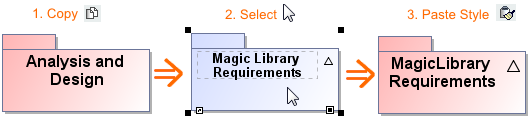
To copy and paste symbol style
- On the diagram pane, select symbol(s) which style properties you want to copy.
- Copy style properties by doing one of the following:
- From the Edit menu, select Copy.
- Press Ctrl+C.
- Click the
 Copy button on the diagram toolbar.
Copy button on the diagram toolbar.
- On the diagram pane, select the symbol(s) on which you want to paste style properties.
- Paste style properties on the selected symbols by doing one of the following:
- From the Edit menu, select Paste Style.
- Press Ctrl+Shift+V.
- Click the
 Paste Style button on the diagram toolbar.
Paste Style button on the diagram toolbar.
You can copy and paste symbol properties of the more than one symbol at the time. Symbol properties will be pasted according to the element type.
Related pages