You can display icon or image on the symbol or instead of the symbol.
The descriptions given in the following table will help you to understand this functionality better.
| Name | Description |
|---|---|
| Stereotype | Every element can be extended by applying a stereotype. For more information about applying stereotype properties, see Stereotype properties. |
| Icon | Icon of stereotype. Icon is a small image displayed in the top-right corner of shape. To assign an icon to a stereotype in the Stereotype Specification window, define the Icon property. |
| Text | Stereotype name, displayed on the symbol. |
| Image | Image which can be assigned to element and displayed as icon or instead of element shape. To assign image to element in the element Specification window, assign the Image property. |
To change the icon visibility mode on the element shape, do one of the following
- Open the Symbol Properties dialog and in the Show Stereotypes property specification cell, select the icon visibility mode.
- Select an element shape and click the Compartments button. From the menu, select Stereotypes and choose the icon visibility mode.
The stereotype visibility modes are described in the following table:
Mode | Example | Icon and name visibility | Image visibility |
|---|---|---|---|
| Icon and Text |  | Icon of stereotype displayed. Name of stereotype displayed. | Image of element is displayed in the corner of shape. |
| Icon |  | Icon of stereotype displayed in the corner of symbol. Name of stereotype is not displayed. | Image of element is displayed in the corner of shape. |
| Text Only |  | Icon of stereotype is not displayed. Name of stereotype is displayed. | Image of element is not displayed. |
Shape Image |  | Icon of stereotype is displayed instead of shape. Name of stereotype is displayed. | Image of element is displayed instead of shape. |
| Shape Image* |  | Icon of stereotype is displayed instead of shape. Name of stereotype is not displayed. | Image of element is displayed instead of the shape. |
| Do Not Display |  | Icon of stereotype is not displayed. Name of stereotype is not displayed. | Image of element is not displayed. |
* - When the Shape Image and Text or Shape Image property is selected, all symbol compartments should be suppressed in order to display the icon of a stereotype instead of the element symbol. If the symbol contains port or pins, these ports or pins are displayed around that symbol.
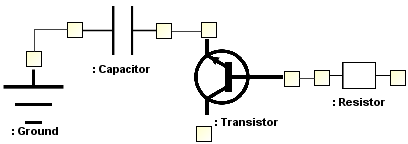
Shape Image and Text and Shape Image properties are not added to the Path element properties list.
If element has assigned both - image and stereotype icon - then image of element will be displayed on the shape.