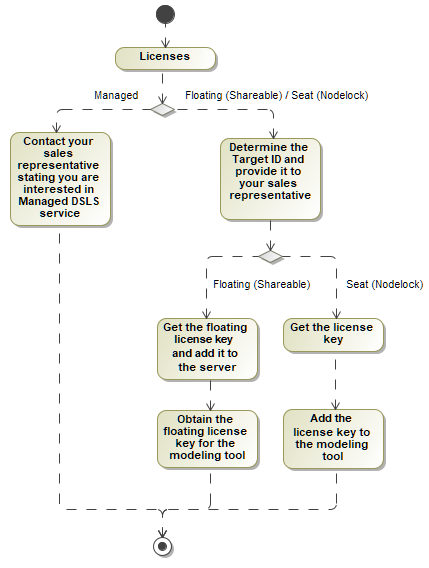On this page
The product license is identified by the license key. These are the types of license keys:
- FlexNet:
- Seat
- Floating
- DSLS:
- Nodelock
- Floating
- Managed
Additionally, special licenses for the academic community are available: https://www.nomagic.com/services/academic-research.
Licensing scheme
Licensing workflow
FlexNet Seat / DSLS Nodelock license
- Determine your Target ID.
- Provide it to your sales representative.
- Get a license key.
- Add a license key to the modeling tool.
Floating license
FlexNet server license
- Determine server Host ID/Target ID.
- Provide it to your sales representative.
Get a floating license key and add it to the floating license server.
Typically, this step is performed by the license server administrator.
- Obtain a floating license key for a modeling tool.
DSLS server license
- Determine server Target ID.
- Provide it to your sales representative.
Get a floating license key and add it to the floating license server.
- Obtain a floating license key for a modeling tool.
Managed license
Contact your Dassault Systèmes sales representative if you have an interest in Managed DSLS service. For more information, see the Managed licensing page.