The Change details panel displays a tree structure reflecting the changes that occurred either on the element selected in the Merged Result tree or on the property selected in the Specification panel. If several elements or properties are selected, then all changes that have been detected in these elements or properties accordingly will be displayed in the Change details panel. The panel is located above the Specification panel on the Merge window.
The panel contains a tree structure that has two top-level branches – Source changes and Target changes – in 3-way merge, and 1 top-level branch – Source changes – in 2-way merge.
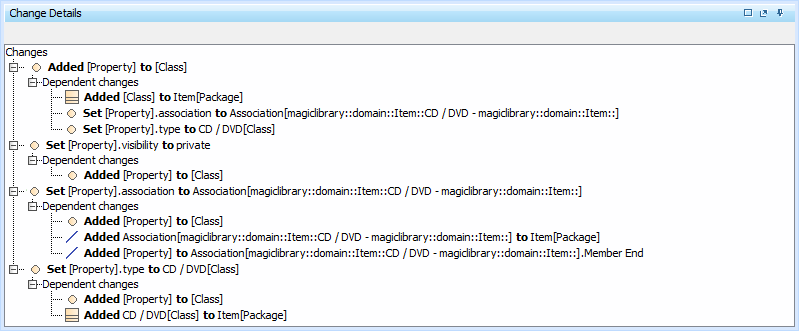
In this panel, you can see dependent changes. In order to see them, expand the Dependent changes branch under an element with dependent changes.
For the dependent changes description, refer to Dependent changes.
- Analyzing and managing merge results
- Getting merge summary information and changes legend
- Understanding content of the Merged Result tree
- Inspecting element property changes in the Specification panel
- Displaying and navigating through changes
- Quickly navigating through conflicting changes
- Accepting and rejecting changes
- Viewing and analyzing changes of modified diagrams
- Generating a differences report