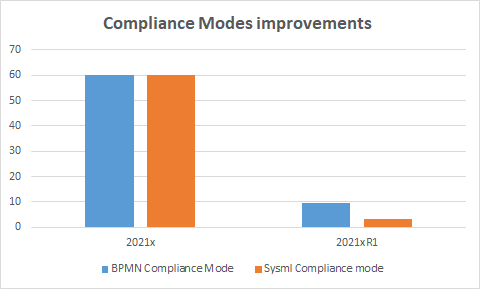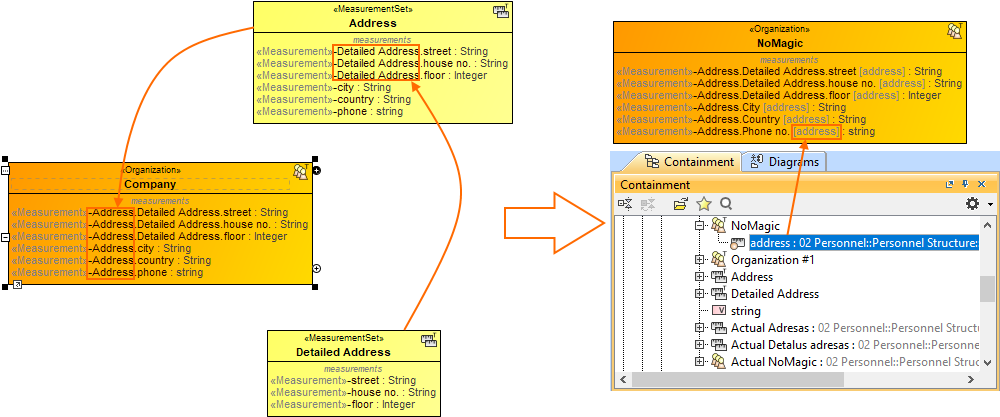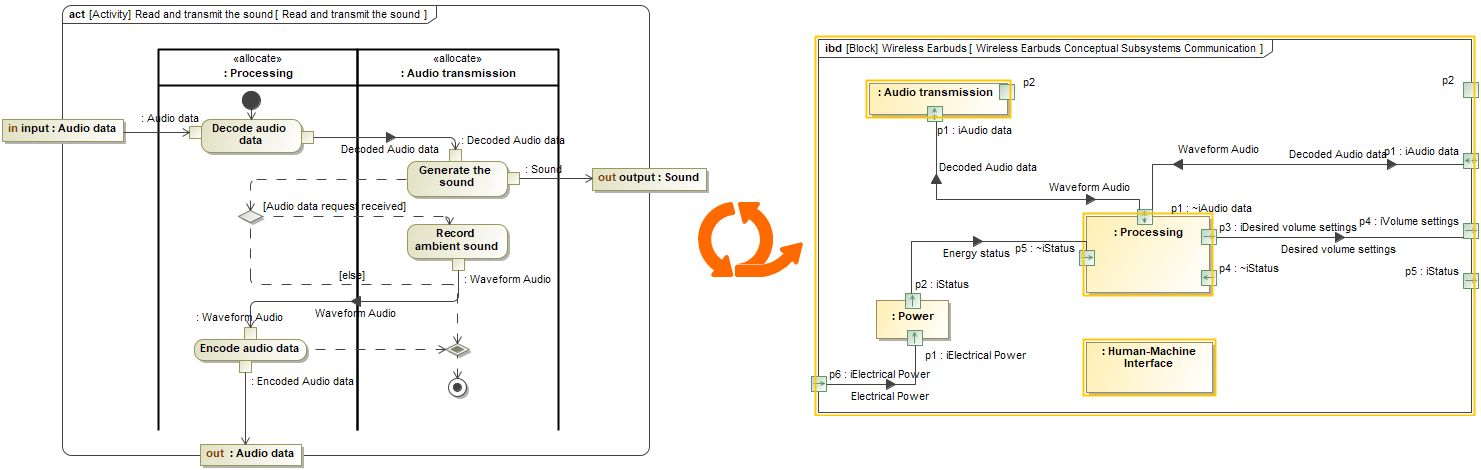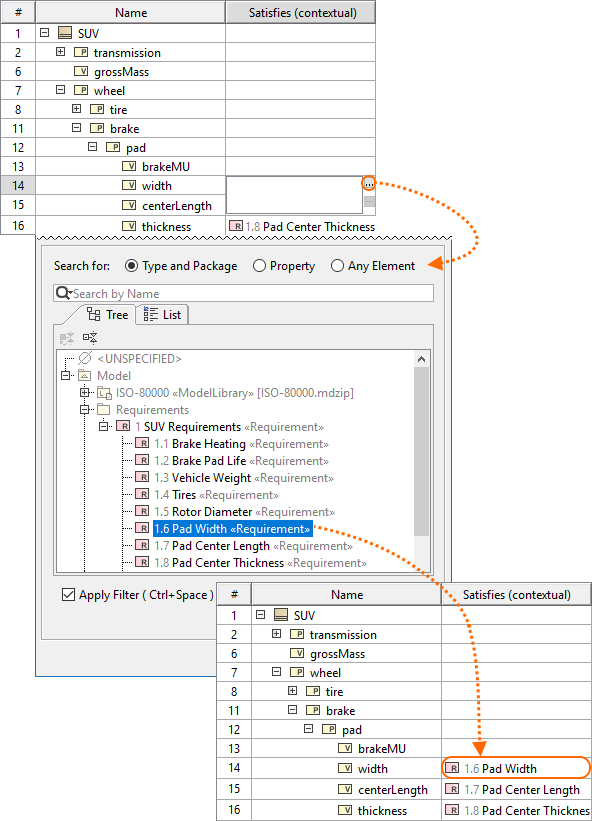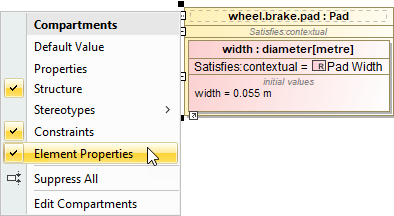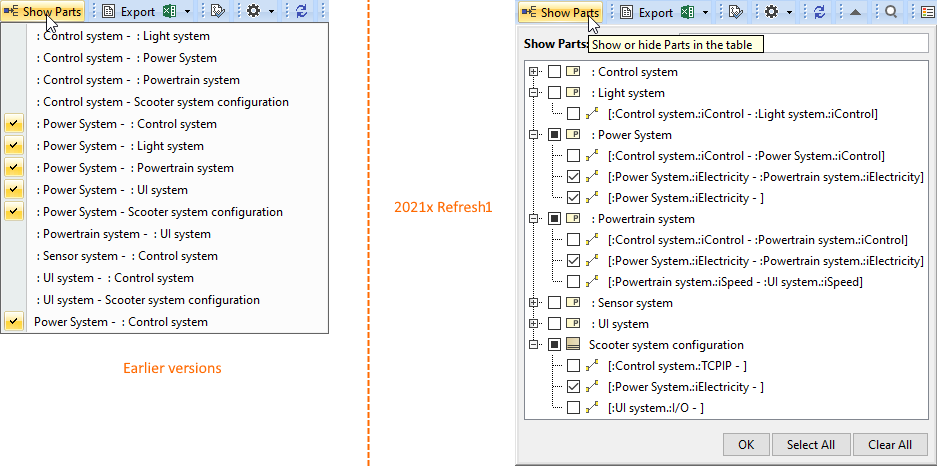Released: June 4, 2021
Performance Improvements in UAF
In this version, we continued improving the performance with a major focus on compliance mode, reports, and UAF metrics.
Compliance Modes
Turning on the BPMN or SysML compliance modes in large projects now takes less time than in earlier versions.
Feature | 2021x | 2021x Refresh 1 |
|---|---|---|
| BPMN Compliance Mode (UAF) | > 60 min | 9 min 27s |
| SysML Compliance Mode (UPDM) | > 60 min | 3 min |
Report
The report generation was optimized so it takes less time for large projects. In the optimization process, the tables, matrices, and relation maps were excluded from the scope of the Used in Diagrams column. MS Word supports files only up to 512 MB, therefore we do not recommend generating a report with the entire project as its scope.
The following table shows the testing, performed with the scope of ~ 5000 elements, results.
Feature | 2021x Refresh 1 |
|---|---|
| All views report (XL project) | 5 min 30s |
| Dictionary report | 31s |
| Summary and Overview report | 15s |
| Dictionary Excel Spreadsheet | 2 min 11s |
UAF Metrics
The metrics calculation was also optimized and runs smoothly in the larger projects. However, we do not recommend selecting the entire project as a scope for calculating metrics.
The following table shows the testing, performed with the scope of ~ 5000 elements, results.
Feature | 2021x | 2021x Refresh 1 |
|---|---|---|
| UAF metrics (1M) | Low memory | 21.719 s |
| UAF metrics (10M) | Low memory | 190.35 s |
| UPDM2 metrics (1M) | Low memory | 42.564 s |
| UPDM2 metrics (10M) | Low memory | 56.109 s |
Diagrams and Tables
- The Hierarchical Typical Measurements tables were enhanced and no longer hold the status of technology preview. New hierarchical display modes were implemented. You can also generate predefined reports for these tables. Also, having the Hierarchical Typical Measurements table filled out makes it easy to create the Hierarchical Actual Measurements table by simply clicking the Evaluate Measurements button. Learn more >>
- The Hierarchical Actual Measurements tables are available for all domains. The hierarchical table for actual measurements allows working with the actual measurements directly in the table. You can add new or existing Actual Property Sets and define values. When you add a Property Set to the table, all existing Actual Property Sets will be collected recursively according to the defined scope. Learn more >>
- The Actual Project Milestone Summary Table (Pj-Rm) depicts all actual project milestones in the model. Adding the actual project milestones into the table allows you to see their name, kind, start date, project, project status, version released, version withdrawn, and actual resource information. You will also be able to add or modify the actual project milestone information directly in this table. Learn more >>
- The new Strategic Typical Deployment tables are now available in all frameworks. Two new wizards come along with this new type of table. Use the Actual Resources Deployment Creation Wizard to create a table and the Typical Resources Deployment Wizard to add resources to the table. Learn more >>
Usability Improvements
- If you need to see the original name, set the Show Original Name of Measurement symbol property to true. The original name will be displayed in brackets and in gray font. Learn more >>
- You can create a Model Library package for each UAF domain.
A new system property is implemented to help with the migration of server projects. There are two cases regarding the migration of UAF and UPDM projects:
- If you are performing UPDM project migration from the modeling tool with the UPDM environment, only the project version will be migrated.
- The UPDM project migration from the modeling tool with the UAF environment will not be performed. However, if you want to migrate the UPDM project to UAF, you need to open the magicdraw.properties (or cea.properties) file and change the value of the system property -Dmigrate.project.from.updm2.to.uaf\=false to True. By default, the value of this property is False, which means that your UPDM projects will not be migrated.
Learn more >>
ArchiMate Model Import (Technology Preview)
In this version, the import of the ArchiMate model from the open exchange file into the UAF project is implemented. As it is only a technology preview for this version, the imported element mapping is only partial. The mapping of ArchiMate 3.1 to UAF 1.1 approach is based on the NATO Architecture Framework.
SysML Features
Behavior to Structure Synchronization
You can now keep your Internal Block diagram (IBD) consistent with Activities with less effort! Our brand new behavior-to-structure synchronization allows you to validate Part Properties in an IBD to check whether Proxy Ports exist and are typed by compatible Interface Blocks based on flows found in Activities. As a result, instead of manually updating IBDs to be consistent with Activities, coherence between them is ensured by automatically detecting inconsistencies and providing the user with the solvers to handle each inconsistency individually.
Synchronizing IBD based on Activities.
Learn more about behavior to structure synchronization >>
Contextual Relationships Enhancements
Contextual Relationships have undergone major improvements! From now on, you can create contextual relationships directly in structure tree view tables and represent data in table columns by considering the usage context of the row elements.
Creating contextual relationships in tables.
Additionally, for a more compact Internal Block Diagram (IBD) view, you can now represent contextual relationships in the Element Properties compartment of the element shape.
Displaying contextual relationships in the element compartment.
Learn more about creating and displaying contextual relationships >>
Other improvements
- In earlier versions, the Show Parts filter was hard to use in larger projects: only a limited list of connectors was visible; and identifying the connectors was difficult in some cases. This version brings enhancements that will allow easy searching, identification, and selection of all connectors outgoing from the parts. Using this dialog, you can easily filter connectors and choose which ones should be displayed in the table or hidden from it. Learn more >>
Client-side Performance Improvements
Partial Data Loading in Tables
Experience enhanced table loading and scrolling performance! Thanks to the newly-introduced Load Partially mode, data is now loaded in only visible rows. There is no longer a need to wait until data is calculated in the entire table. Additionally, fast scrolling has improved; it is now considerably smoother.
A chart comparing the opening time of Requirement Table having 7 standard columns with a different number of requirements.
Learn more about partial loading in tables >>
Increased Excel and CSV files Import Speed
The import performance of data from an Excel or CSV file into the modeling tool adds a great experience while managing a large scope of data. The data import time using the table sync feature is significantly faster compared with the previous version (19.0 SP4). Also, the data import using the new Excel/CSV Import dialog is even better in comparison to Excel/CSV Sync feature. The import of 61k elements takes only 2 minutes (see the chart below).
A chart comparing data import from Excel and CSV files using the Excel/CSV Sync and Excel/CSV Import dialogs.
Common Operations
- Copy/Paste. Now you can copy and paste data 2-4 times faster depending on the specific scenario.
A chart comparing the copy&paste operation time in various scenarios.
- Find. The search speed in all texts has increased by 70-150% compared to 19.0 SP4.
A chart comparing the Find operation speed in 19.0 SP4 and 2021x projects containing 1M, 2M, and 5M elements (including used projects).
- Numbering. Creating the first numbered element, copying/pasting numbered elements, renumbering elements recursively, and updating the last element ID is now 30-840 times faster.
A chart comparing the Numbering operations speed in 19.0 SP4 and 2021x projects containing 10M elements (including used projects).
Element Selection. Now you can search and select the needed elements (e.g., in the Select Element and Quick Find dialogs as well as drop-down lists) approximately 40-50 times faster.
A chart comparing the element selection speed in 19.0 SP4 and 2021x projects containing 5M elements (including used projects).
- Validation. The active validation of the model now takes less than a second (0.8s after 5M project load and 0.5s after diagram load).
A chart comparing the active validation speed after the project and diagram load in 19.0 SP4 and 2021x projects containing 5M elements (including used projects).
Profiling Changes in the UML 2.5.1 Metamodel
Significant changes have been implemented in the UML metamodel for improved performance. The InstanceSpecifications, Slots, and ValueSpecifications are no longer used to store profiling data. Instead, new model element types and properties are introduced, while some have been removed (see the diagram below).
Profiling changes in the UML metamodel.
As shown in the figure above, Element references the TaggedValue that is used to specify the Boolean, Integer, Real, String, or Element values of the applied stereotype properties. This approach uses fewer model elements to store profiling data, which leads to a decrease in the total number of elements in SysML and UAF projects by 40-80%.
Note. Expressions based on the previously implemented profiling data storing metamodel no longer work, meaning that they have to be updated manually.
Teamwork Cloud-related Performance Improvements
Project Merge
Project Merge has undergone considerable performance improvements. The modeling tool version 2021x requires approximately 4-5 times less memory to successfully merge two server project branches, compared to 19.0 SP4.
A chart comparing merge memory consumption in different modeling tool versions.
Furthermore, the merge operation speed has increased by 20-70% in 2021x compared to 19.0 SP4. Both frequent (between close project versions) and infrequent (between distant project versions) merges can now be performed much faster!
Charts comparing merge performance in Speed and Memory modes.
TWC Project Load
Project load memory and speed improvements have been implemented for Teamwork Cloud. The modeling tool now requires only 2GB of heap to load a 2M SysML project (first and second time) when working with TWC projects compared to 8GB in 19.0 SP4. Additionally, as a result of the UML metamodel changes, SysML projects are now opened 2-3 times faster.
Note. Received results cover the project load only, excluding validation, diagramming, and further modeling tool feature usage.
Charts comparing project load memory and speed improvements between different modeling tool versions.
- Three projects (sizes ranging from 1M to 2M) in 19.0 SP4 and the same projects in 2021x (sizes ranging from 750k to 1M) were used to run the tests.
- Migration time is excluded because projects that had already been migrated were used for testing.
TWC Save to Local
In 2021x, great attention is paid to the memory consumption improvements. Saving a Teamwork Cloud project locally now requires less memory. For example, a 2M SysML project now consumes only 4GB of RAM, compared to 20GB in 19.0 SP4.
A chart comparing memory consumption when saving a TWC project as a local one between different modeling tool versions.
Modeling and Infrastructure
Collaboration
Key issues fixed
- The issues concerning the All Views report have been fixed. The matrices and Producing/Consuming OperationalActivities/Functions are now included.
- The issue where the PartProperty stereotype instead of ReferenceProperty stereotype was applied for the role when the Aggregation relation is created has been fixed.
- The additional stereotype is no longer applied for the element with custom stereotypes after migration from UPDM2 to UAF.
- [UPDM2] The issue where redundant Block stereotypes were applied for specific Environment elements has been fixed. Now only Value Type is applied for Condition, Climate, and LightCondition elements in SysML Compliance mode.
- [UPDM2] The validation rule COR2071 no longer fails in a valid situation.
- [UPDM2] The issue where incorrect metaclass element is created with Impelemnts stereotype applied when solving validation rules COM2023 and COM2047. Now the Abstract relation with the «Implements» stereotype is created.
- A resources tag value of Call Activity now is set when the BPMN compliance mode is ON.
- The issue where Operational Object Flow was not keeping project settings when BPMN compliance mode is ON has been fixed.
Version news of servers and plugins
Cameo Enterprise Architecture documentation