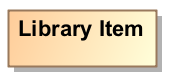A Class is drawn as a solid-outline rectangle with three compartments separated by horizontal lines. The top name compartment holds the class name and other general properties of the Class (including stereotype); the middle list compartment holds a list of properties; the bottom list compartment holds a list of operations. The property and operation compartments are optional, so you can suppress them.
To create a class element
- On the left side of your model, find the available options under the Class diagram toolbar and click on Class.
- You will see an arrow for a drop-down menu which you can click if you wish to create a different kind of Class element.
- In any case, either
- Click on the element and then click anywhere on your diagram pane, or
- Drag and drop, the element you clicked on, anywhere on your diagram pane.
At this point, you should have a Class element in your Class diagram, as shown in figure below.